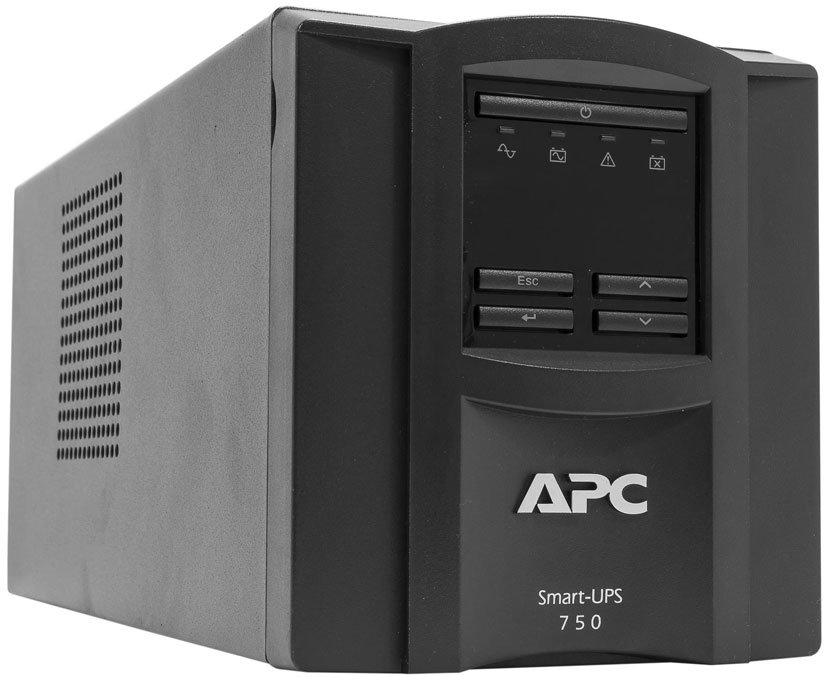CHAPTER 5 - DIGITAL SAFETY AND SECURITY
➤Digital security risk is any event or action that could cause a
loss of or damage to a computer or mobile device hardware, dsoftware, ata,
information, or processing capability.
Differences between Hacker and Cracker:
Hacker
- Corporate Spies
- Break the computer system with ethicsto test the weakness of the system
- Do not damage the system or destroy data
Cracker
- Unethical employee
- Deliberately breaks the system to bring damage and sabotage elements
- Unethical
- Aggressive and dangerous
🔹Internet and Network Attacks
- A firewall is hardware
and/or software that protects a network’s resources from intrusion
(between computer & internet)
🔹Unauthorized Access and Use
Unauthorized Access
|
Unauthorized Use
|
The use of a computer or network without permission
|
The use of a computer or its data for unapproved or illegal activities
|
- Organization take several measures to help prevent unauthorized access and use:
- Disable file and printer sharing
- Access controls define who can access a computer, device, or network
- The computer, device, or network should maintain an audit trail that records in a file both successful and unsuccessful access attempts
- User name
- Password
- Passphrase
- Combination (word + number)
- CAPTCHA (Example: I’m
not a robot)
- A biometric device authenticates a person’s identity by translating a personal characteristic into a digital code that is compared with a digital code in a computer
↳ Fingerprint reader
↳ Face recognition system
↳ Hand geometry system
↳ Voice verification system
↳ Signature verification system
↳ Iris recognition system
- Digital forensics is the discovery, collection, and analysis of evidence found on computers and networks
- Areas that use digital forensic:
⇨ Law Enforcement
⇨ Criminal Prosecutors
⇨ Military Intelligence
⇨ Insurance Agencies
⇨ Information security department
🔹Software Theft
➽ Software theft occurs when someone:
- Steals software media
- Intentionally
erases programs
- Illegally
registers and/or activates a program
- Illegally copies a program
🔹Information Theft
➽ Information
theft occurs
when someone steals personal or confidential information
➽ Encryption is a
process of converting data that is readable by humans into encoded characters
to prevent unauthorized access
-Example: WhatsApps
➽ A
website that uses encryption techniques to secure its data is known as a secure site (have https://)
🔹 Hardware Theft , Vandalism, and Failure
➳ Hardware
theft is the act of stealing digital equipment
➳ Hardware
vandalism is the act of defacing or destroying digital equipment
➳To help reduce the of chances of theft,
companies and schools use a variety of security measures:
🔹 Backing up - The Ultimate Safeguard
✩ A backup
is a
duplicate of a file, program, or media that can be used if the original is
lost, damaged, or destroyed (make a copy of it)
✩ Off-site backups are stored in a location
separate from the computer or mobile device site
-Example: Cloud Storage
🔹 Ethics and Societ
- Computer ethics are the moral guidelines that govern the use of computers, mobile devices, and information systems
- Not all information in the web is correct
- Intellectual property rights are the rights to which creators are entitled to their work
- A copyright protects any tangible form of expression
- A code of conduct is a written guideline that helps determine whether a specification is ethical/unethical or allowed/not allowed
- Green computing involves reducing the electricity and environmental waste while using computers, mobile devices, and related technologies
- Content filtering is the process of restricting access to certain material on the Web (web filter)
- Web filtering software restricts access to specified websites
🔹Information Privacy
- Information
privacy refers
to the right of individuals and companies to deny or restrict the collection
and use of information about them
- It is important to safeguard your
information
- Information about you can be stored in a
database when you:
✨Fill out a printed or online form
✨Create a social networking profile
✨Register a product warranty
- Phishing is a
scam in which a perpetrator sends an official looking email message that
attempts to obtain your personal and/or financial information
- Spyware
is a
program placed on a computer or mobile device without the user’s knowledge that
secretly collects information about the user and then communicates the
information it collects to some outside source while the user is online
- Adware
is a
program that displays an online advertisement in a banner or pop-up window on
webpages, email messages, or other Internet services
- Employee monitoring involves the use of
computers, mobile devices, or cameras to observe, record, and review an
employee’s use of a technology, including communications such as email messages, keyboard activity (used to measure
productivity), and websites visited
- Many programs exist
that easily allow employers to monitor employees. Further, it is legal for
employers to use these programs